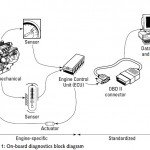How to Build a Jukebox
Build Your Own Jukebox, Across the street from the university near where we live is a wonderful pizza place called The Pie, a tiny room in a basement under a pharmacy. In the very back of The Pie, in a dark corridor off the main room, sits an ancient-looking box replete with flashing lights and rafts of buttons. A jukebox, one of a dying breed, loaded with CDs and ready to exchange tunes for money. College pizza places being what they are, it’s probably no accident that Pink Floyd’s Money is number 42.
Radio Is Boring
Jukeboxes have a long history, as electronics goes. The Wurlitzer Web site (www.wurlitzer.de/index.php/article/archive/519/) shows the first jukebox, the 1933 invention of Homer Capehart and Paul Fuller, filled with shellac records spun at 78 RPM. The automation provided by the jukebox let people choose the songs they wanted to hear, not a repetition of songs chosen by someone else. That one simple characteristic the ability to choose your own music survives today in CD changers, in the thriving practice of burning collections of songs to CD to play in your car, and with millions of office workers playing songs through headphones on desktop PCs.
Oddly, having a wide variety of music at home over the course of hours is a different and more difficult story. You can play CDs and other files through the speakers on your PC, but the sound quality of the usual cheap PC speakers is horrible. You can play CDs or radio through your stereo, but you have to get up to change CDs, and the constant repetition of the same few songs on most radio stations is enough to drive a saint to drink. You can get
a CD changer for your stereo Kenwood’s 200 disc CD changer, for example but it’s pretty expensive at $400.

Alternatively, you can combine the best capabilities of your computer and stereo, using your computer to store and play songs, with the controls at your fingertips, and using your stereo amplifier and speakers to give you rich, full sound. That’s this project turning your computer and stereo into a high-fidelity jukebox.
The minimum PC you’ll need for this project is pretty basic. The MusicMatch software we’ve recommended lists these minimum requirements:
- Intel Pentium II Processor at 300 MHz
- 96MB of RAM
- 50MB hard drive space
- Windows-compatible sound card
- Video display card (VGA Card)
- Microsoft Windows 98/2000/NT/XP
- Microsoft Internet Explorer 5.0 or later
In practice, you’ll want a CD-ROM drive and an Internet connection, as well. A faster processor and faster CD-ROM drive will speed up file conversions to MP3, and you’ll definitely want a bigger hard drive to store your converted files. You’ll see how to compute the amount of disk space you will need later.
You can do this project in stages, starting out simply and expanding as you see fit.
Build Your Own Jukebox
- Play songs on your PC using a file library on disk.
- Cable your PC to your stereo and use the quality speakers there.
- Use a wireless link to eliminate the wires across the floor.
- Control a small PC next to your stereo with a wireless remote.
- Retrieve music files from a server on your local area network.
The first step in building your PC jukebox is to get lots of songs in one place, which is the subject of the next section.
The next step is configure Sound, Compact Disc, and MP3 Compression